
Education
Production & Workforce Management vs.
Machine Monitoring and MES software
JITbase is often compared to Machine Monitoring Systems because we collect machine data.
While we do provide Machine Monitoring features such as tracking live machine status and OEE, JITbase uses machine data
mainly to feed its unique Production Manager and Workforce Management System.
So what’s the difference?
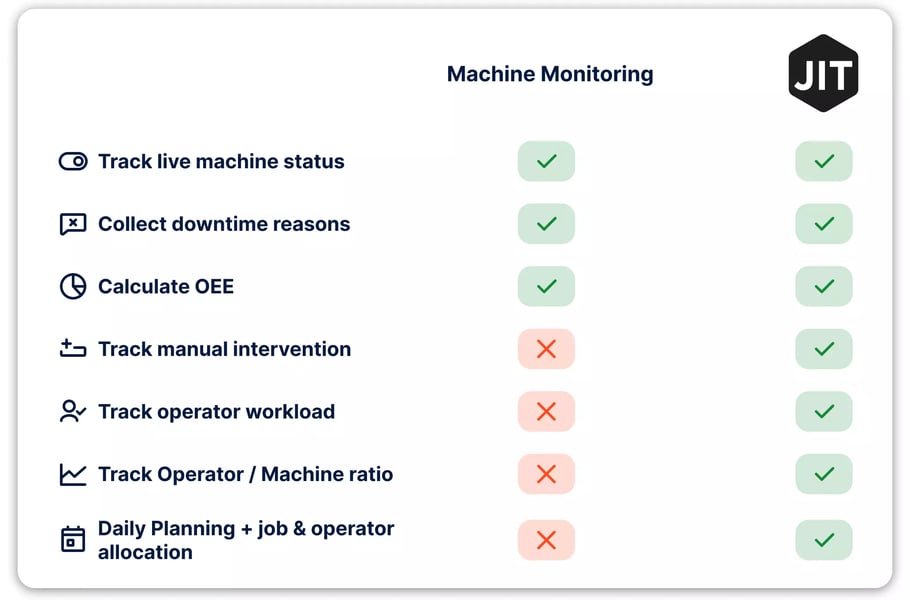
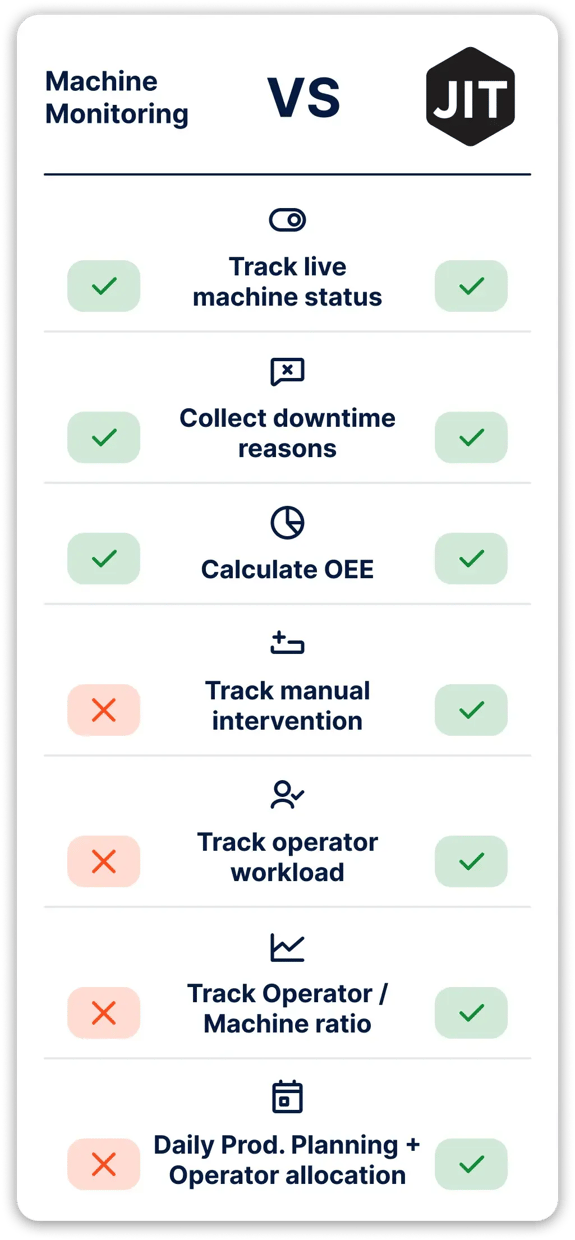
In summary, Machine Monitoring Systems and MES software help automatically track production KPIs such as the Overall Equipment Effectiveness (OEE), without having an impact on it.
JITbase is a full Production Management and Workforce Management Systems that provides previously unknown data about the tasks performed by the labour.
JITbase helps you better plan production and better schedule operators on machines, leading to an increase in machine uptime and in workforce efficiency.
How to start?
It takes 1~2 hours to have the system up and running with your connected machines. For full deployment and seeing the benefit on the shopfloor, it requires a single dedicated resource about two hours per week for 3-4 months.
Implementation steps:
We offer a self-serve environment where you can easily connect your machines. If you require support, we are a click away at
any stage of the process to help you.
Step 1
Create your JITbase environment. You can start now for free by clicking here. It takes 2 minutes.
Step 2
Install the JITbase Gateway on your machine network: it is a piece of software that will access the machines and transmit the necessary data to our cloud servers. It can take as little as 15 minutes to install.
Step 3
Add your machines in your JITbase environment. Fill out the IP address, port and communication protocol to access machine data. Access our machine connectivity experts if needed.
Step 4
That’s it! Machine data is now flowing into JITbase. Sit down and access your JITbase environment to track your machines in real time.
Step 5
Want to go beyond traditional machine monitoring and actually improve your productivity and workforce efficiency? Look at our Program Monitoring and Scheduling & Workforce Management solutions.

Infrastructure & Cyber-Security
JITbase is composed of an edge component and a cloud-based infrastructure. Go to the Edge Management solution page for more details about our edge infrastructure.
JITbase applications are hosted on Microsoft Azure servers. Cloud-based solutions ensure that you always have the latest version of the software with the latest features, and we take care of backups and security.
We selected Microsoft Azure who ensures the maximum of reliability, performance, security and protection of data confidentiality.
Microsoft Azure ensures:
- Server availability of at least 99.9%
- Maximum security, at the level of financial institutions, and constantly updated according to the latest security standards
- ITAR graded option available
Why the Cloud?
Of the Fortune 500 companies, 95% rely on Azure for trusted cloud services.
Companies of all sizes and maturities use Azure in
their digital transformation.
Secure
- Data hosted on Microsoft Azure secured servers
- Banking-level security to protect and backup data
- Security by design infrastructure
- Read-only - JITbase can not interfere with your current system in any way.
Easy to implement
- Remote implementation in a couple of hours
- No need for in-house technical resources
- No need to update your current infrastructure
Scalable with
Continuous Updates
- No servers to buy or maintain
- Fast remote support
- Automatic and free updates - always with the latest, most secured version
Price efficient
- Low initial cost for an almost immediate return on investment
- No expensive big data infrastructure to put in place
- Up-to-date — no more expensive and painful upgrades every five years. You always have the latest version.
FAQ
Data & Security
JITbase is a cloud-based solution hosted on Microsoft Azure. JITbase can also provide its Edge Platform alone in order to send machine data into your own database (on-premise or cloud). Access Edge Platform to learn more about it.
We don’t send G-code into the cloud, nor store it on any server. We read “checkpoints” in the CNC program such as tool numbers and M00 in order to track its live advancement, but we don’t need the G-Code.
Yes. Access Edge Platform to learn more about it.
You own your data. You may export it from JITbase, use our API to access/use it, or send it directly to your own database by using our Edge Platform.
Yes. JITbase has solutions for any CNC machines. For legacy Fanuc controls, legacy Okuma machines and legacy HAAS machines, JITbase developed a unique solution that provides more data than regular I/O solutions by other Machine Monitoring Systems. For other legacy machines, JITbase provides the regular I/O solution to get signals on the machines status. Go to Machine we connect for more details.
Integrations
Yes. JITbase is a modern system with an API (Application Programming Interface) that can connect to any ERP system with an API. Go to Integrations to learn more about the possibilities.
Yes. JITbase is a modern system with an API (Application Programming Interface) that can connect to any modern system with an API. Go to Integrations to learn more about the possibilities.
JITbase solutions
The main value proposition of Machine Monitoring Systems is to track your OEE. JITbase's main value proposition is to improve production scheduling and how you manage human resources. Go to Workforce Management vs. Machine Monitoring to have a full understanding of how JITbase stands out from conventional Machine Monitoring Systems.
Yes, you may continue collecting machine data and tracking OEE with your existing Machine Monitoring System and use JITbase for Program Monitoring and Scheduling & Workforce Management, two solutions that are not offered by other Machine Monitoring Systems and which provide a much greater ROI.
It can take less than a couple of hours to have JITbase up and running. You may start now by using your self-serve interface: Connect Machine Now. Go to How to start? to review the whole implementation process.
Yes, we are here to support you at any stage of the implementation process. Once the system is up and running, we will schedule a weekly call with the Project Leader in your company in order to train you and guide you until you get the real benefits of the solution. When you go with JITbase, you decide to work with a productivity partner, not a software provider.
We have two options to get standard times. Option 1 is fully automatic: JITbase learns from your productions to get standard times. Option 2 is more proactive: G-codes can be uploaded into JITbase to get standard times (no copy of the G-code is stored). Go to Program Monitoring to learn more about it.
JITbase is software only. It may require additional hardware only if you have legacy equipment. The standard solution to connect a legacy machine is to plug a mini-PC into the serial port. If you have legacy equipment, we will guide you through the process. Go to Machine we connect for more details.
Ready to start or want to learn
more?
Book a time with one of our experts or use our self-serve environment to start
today for free.
